Simple IoT Client
The Simple IoT Client is an XMPP client based on Windows that allows you to interact with things and users. The client supports multiple connections to different servers, and you can create different sets of connections and store connections in different files.
Overview
The main tab in the main window contains available connections and their corresponding rosters.
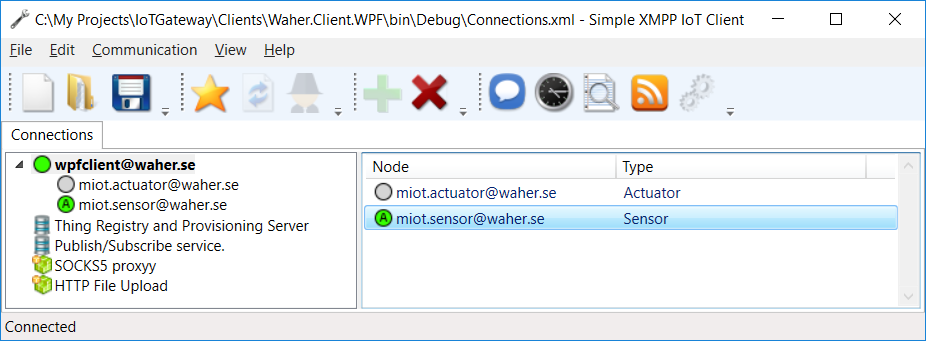
The client also supports concentrator devices and protocol bridges. These embed devices as internal nodes.
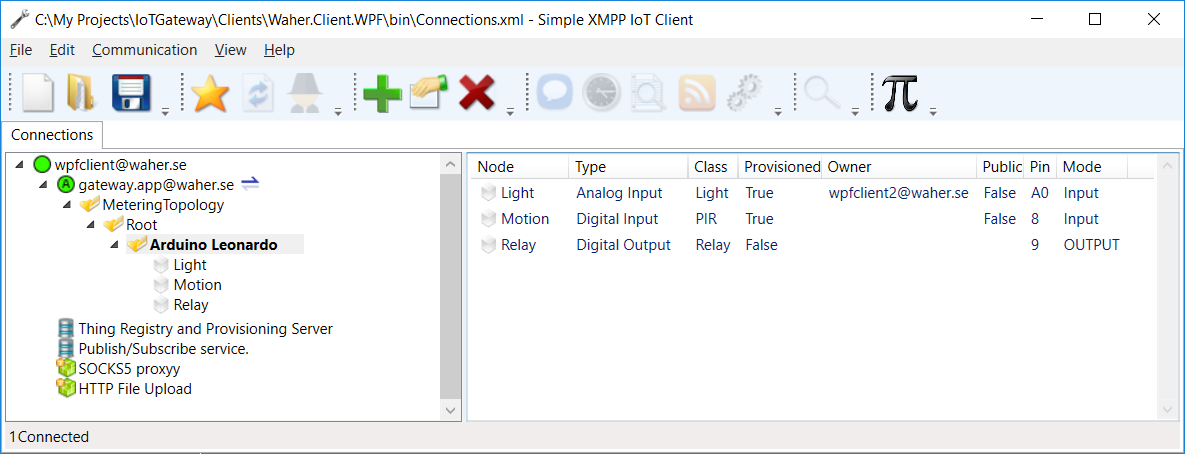
The Toolbar
The toolbar contains easy access to common commands:
 | Create a new document in the current tab. |
 | Open existing document. |
 | Save contents of current tab. |
 | Create a new connection to a server. |
 | Refresh (or recycle) selected item. If selected item is a connection, the underlying connection will be recycled. |
| Sniff on communication related to the selected item. | |
 | Add a node to the currently selected item. |
| Edit properties of the currently selected item. | |
 | Delete the currently selected item. |
| Chat with the currently selected item. | |
 | Read current information from selected item. |
 | Read all information from selected item. |
| Subscribe to events from selected item. | |
| Configure control properties of selected item. | |
 | Search for information processed by currently selected item. |
 | Open a calculator tab. |
Editing
You can add, edit or delete nodes in your tree view. When adding and editing nodes, parameters are displayed in a parameter dialog box, ordered into tabs.
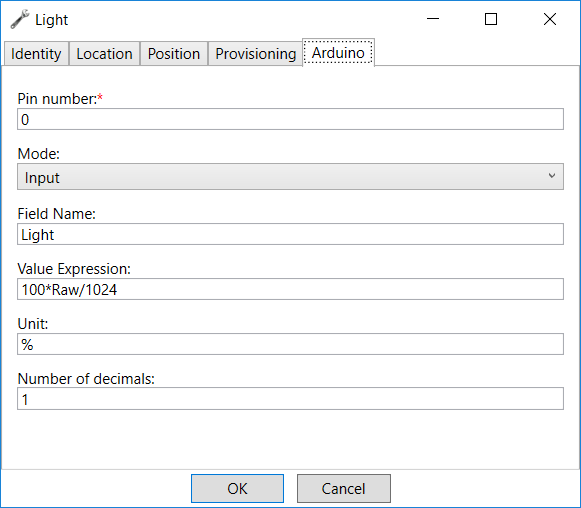
Chatting
You can chat with both human users and things. Chat sessions support normal plain text content, rich content based on markdown and transfer of images, etc.
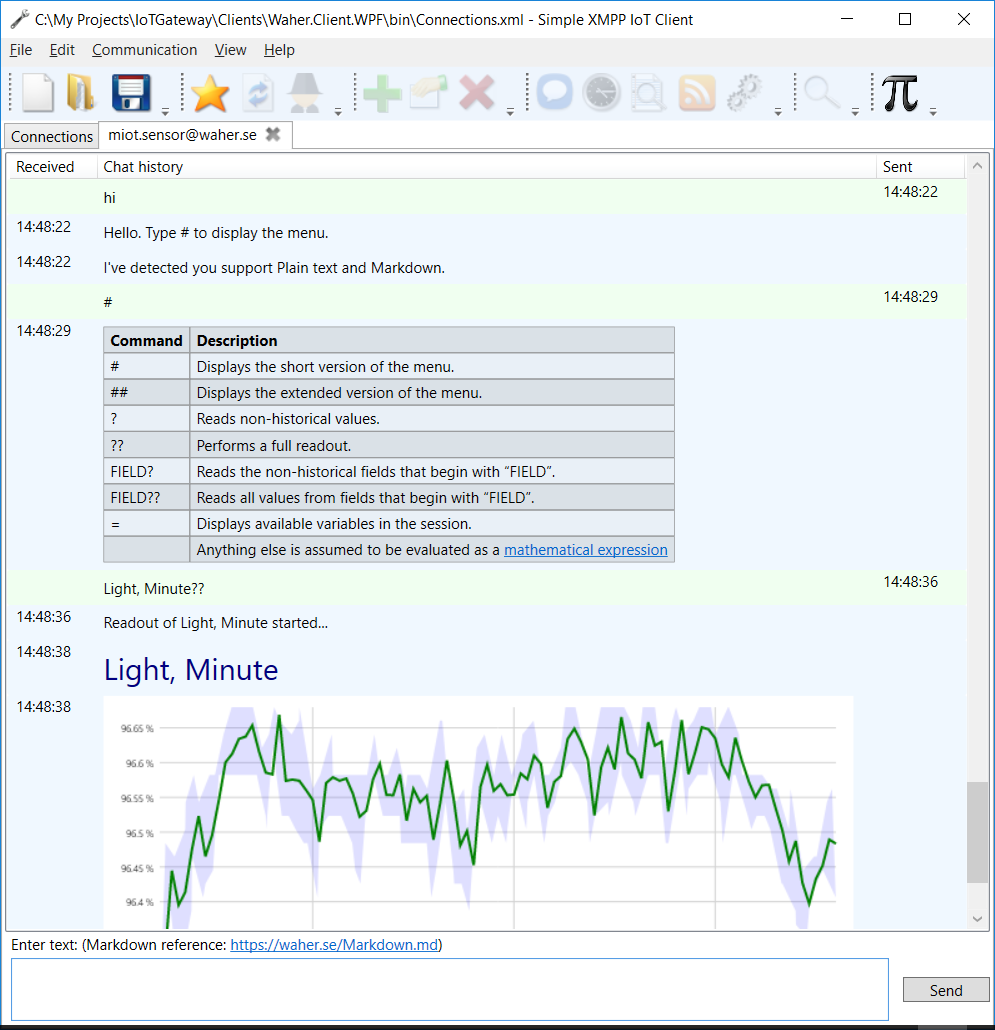
IoT Interfaces
If the device supports the IEEE IoT Interoperability interfaces, you can also do a machine readout of the device, or control any of its control parameters:
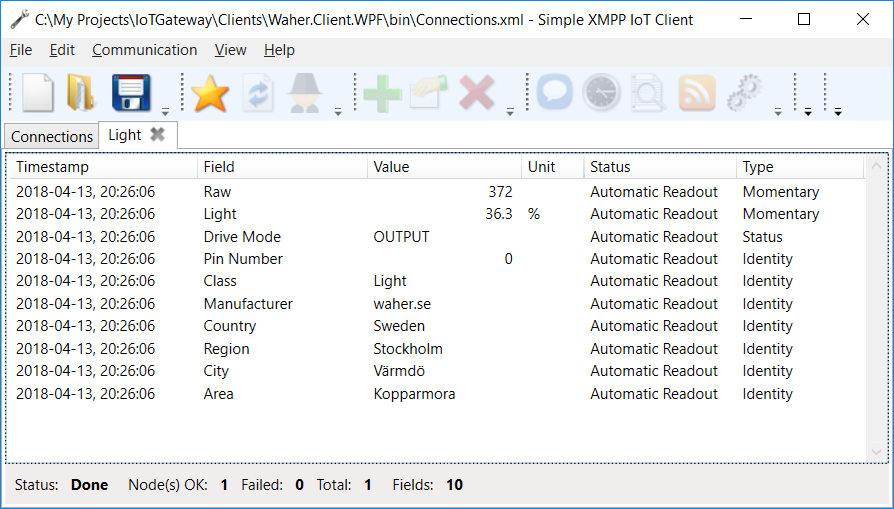
Provisioning
If connected to a Thing Registry, you can claim new devices by simply providing the corresponding iotdisco URI.
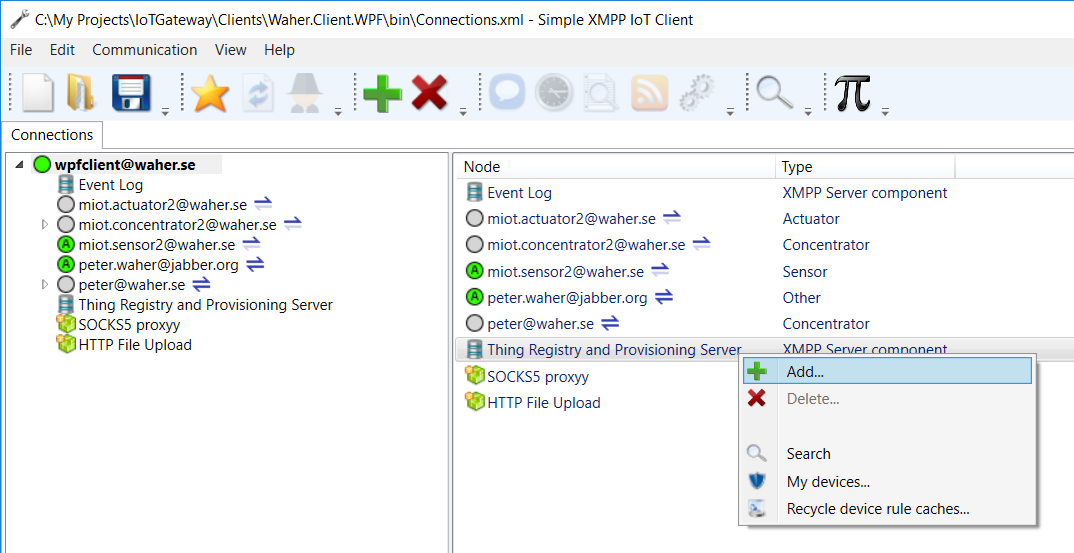
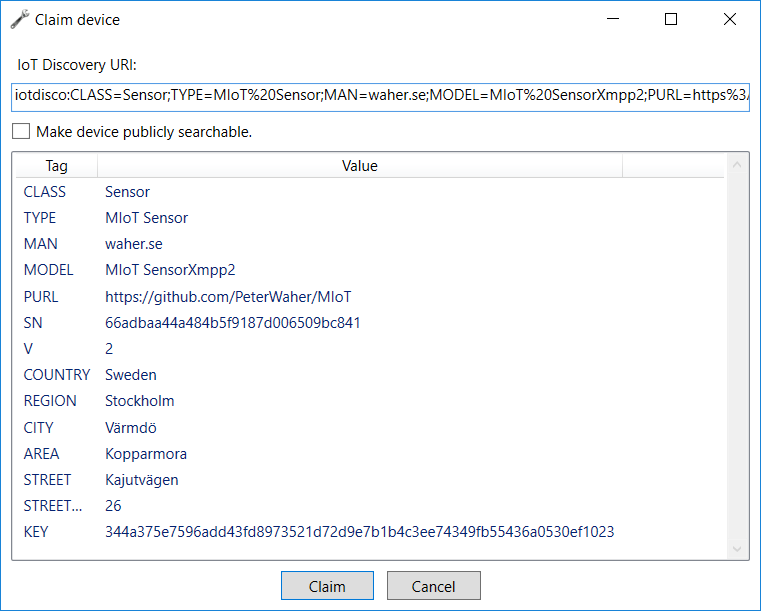
If the server has provisioning capabilities, it will send you questions when new things happen to your things that it cannot answer itself. You can choose how the provisioning server should handle similar events in the future by selecting among the available options.
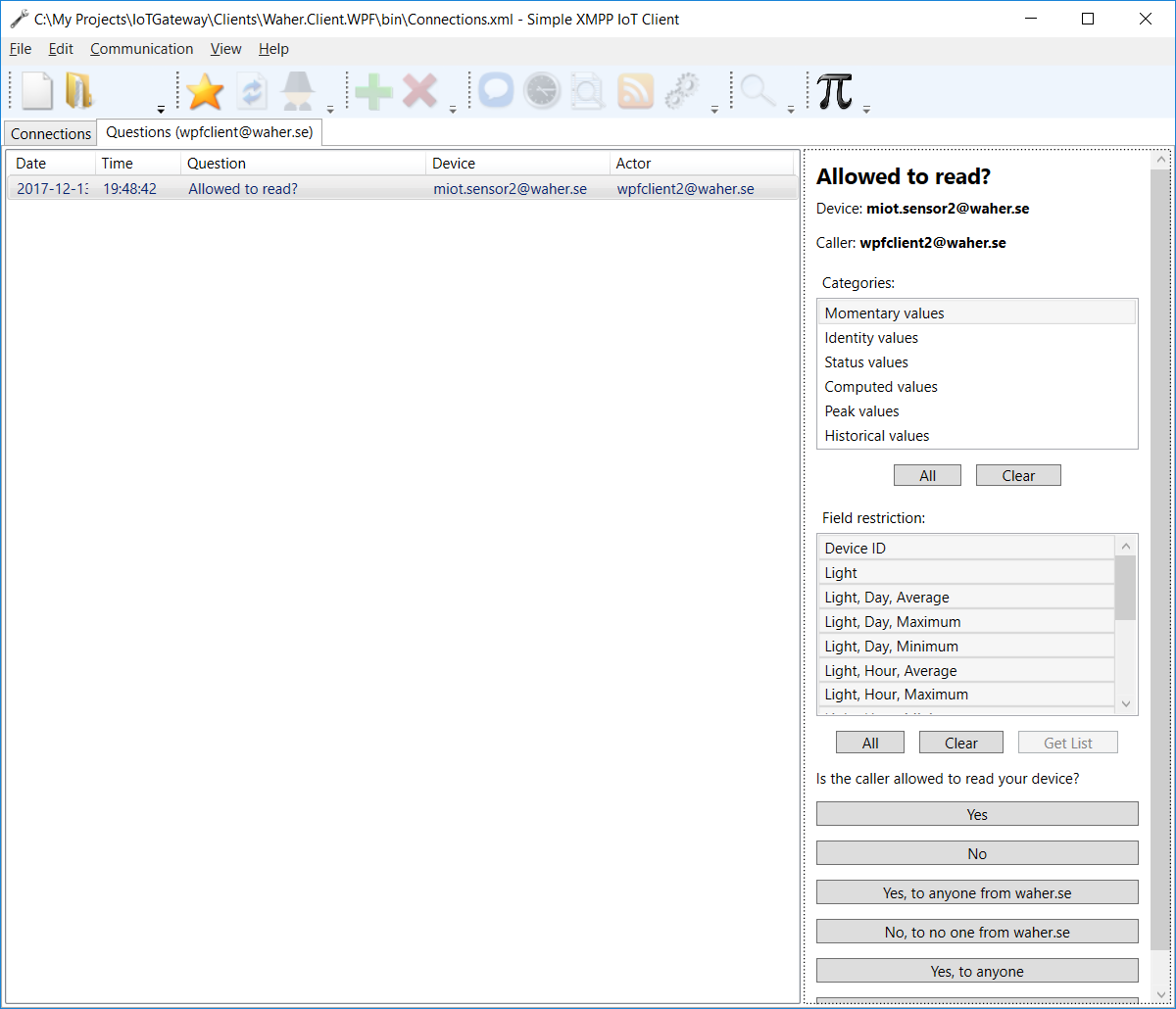
Context sensitive commands
Nodes on all levels can publish their own commands. These commands are available in the context sensitive menu for each node:
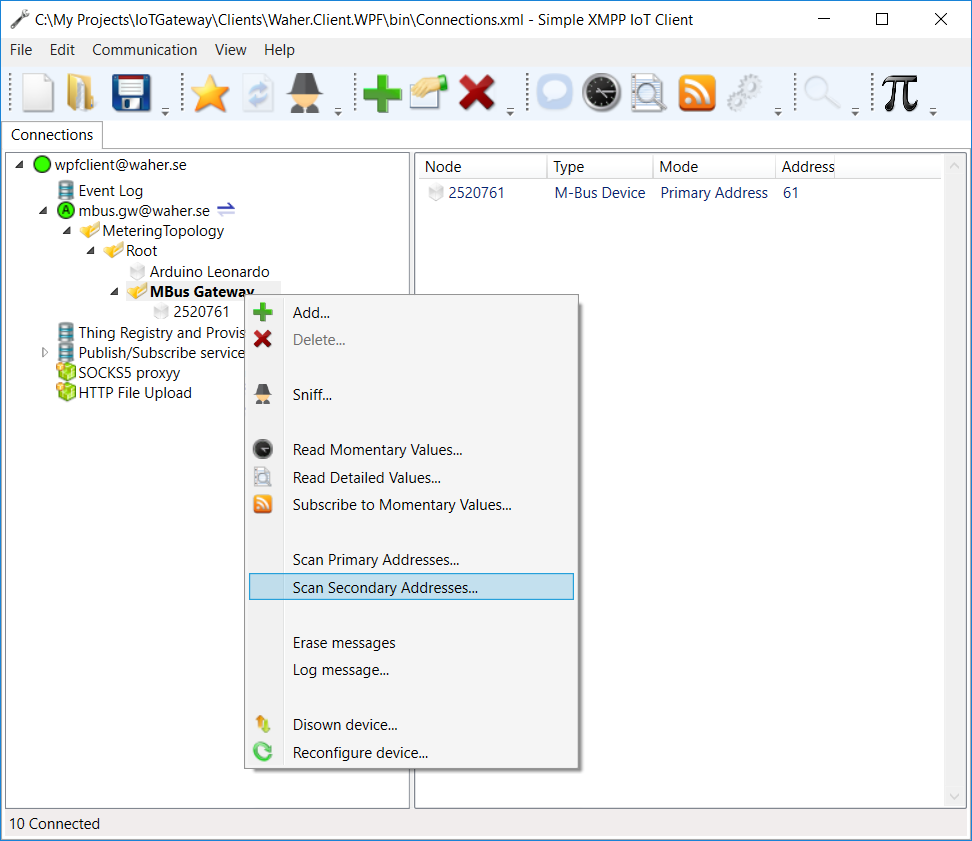
There are three different types of commands: Simple commands, Parametrized commands and Queries. Simple commands are just executed when activated. When executing a parametrized command or a query, a dialog with the command parameters is first displayed. This allowes you to configure the execution of the command or query.
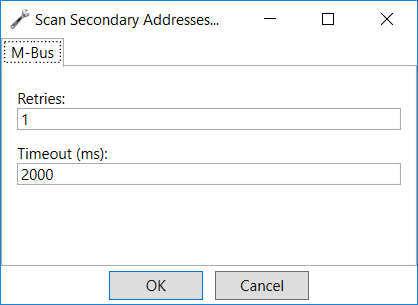
A parametrized command is then executed with the parameters provided in the dialog. A query on the other hand starts a possibly long-running asynchronous process executing the query as defined by the parameters provided. The status of the query is displayed in a separate tab. The contents of the tab is asynchronously updated during the execution of the query. Closing the tab aborts the query.
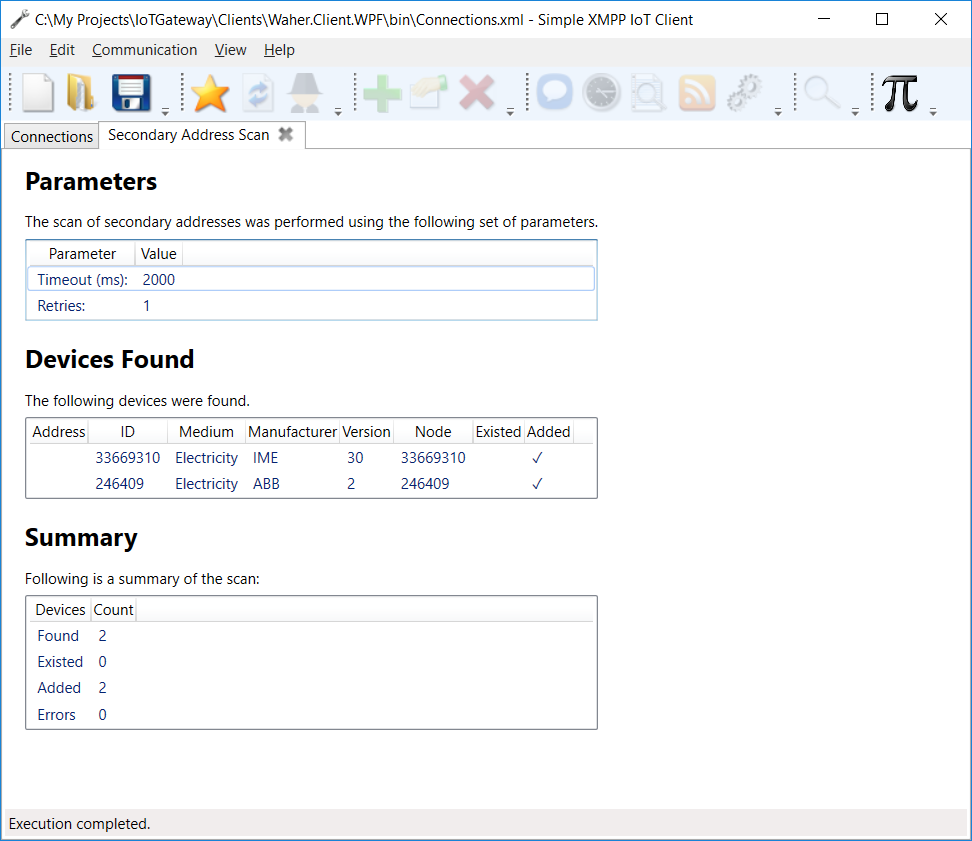
Trouble-shooting
It is possible for you to listen to the communication that your client sends and received. This allows you to learn more about the underlying communication, as well as troubleshoot communiation problems.
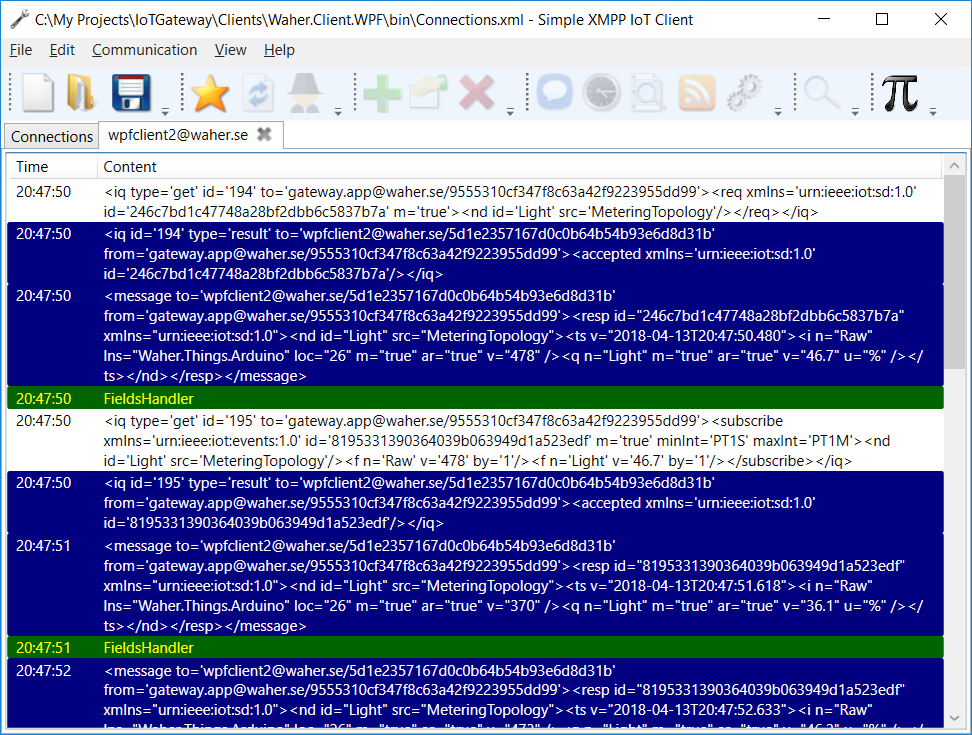
Scripting
There is also a script execution environment built into the client. It allows you to experiment with script and do calculations.
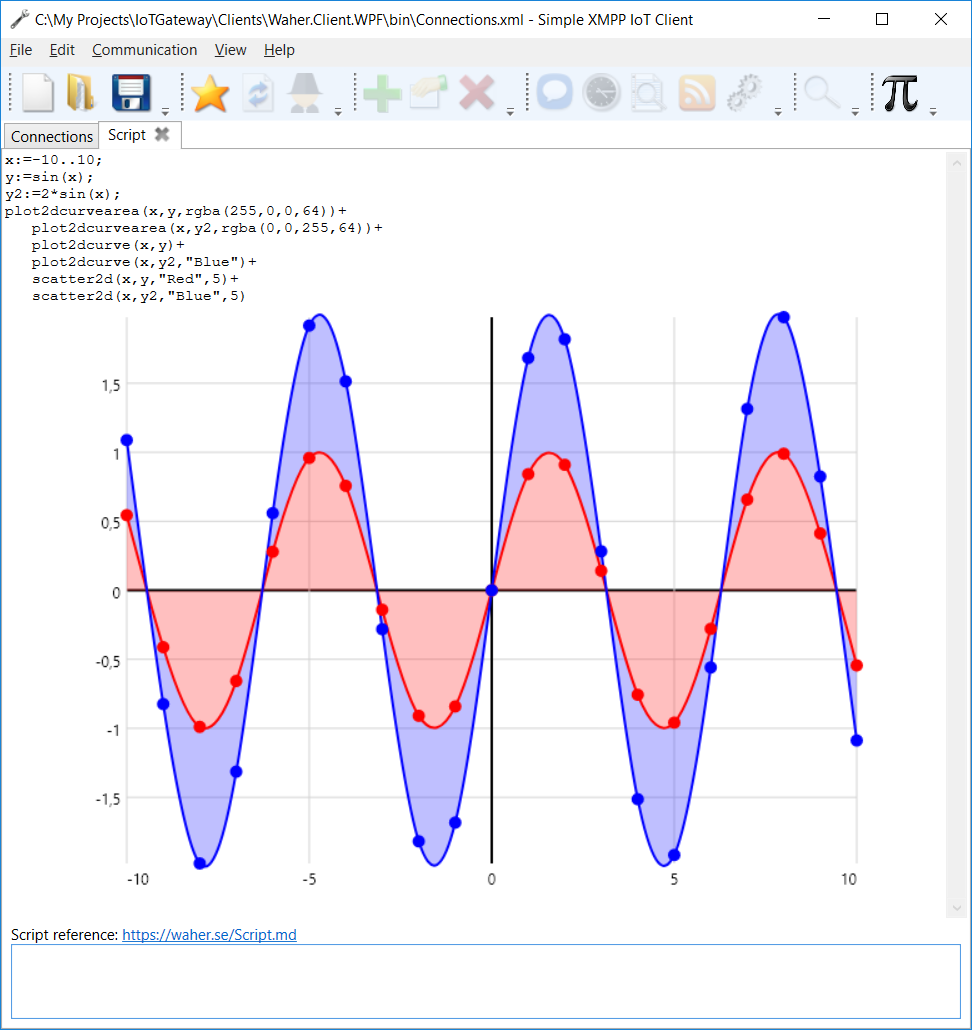
Download
To download the Simple IoT Client, select any of the following links:
Related
For more information, see any of the following links:
License
You should carefully read the following terms and conditions before using this software. Your use of this software indicates your acceptance of this license agreement and warranty. If you do not agree with the terms of this license, or if the terms of this license contradict with your local laws, you must remove any files from the IoT Gateway from your storage devices and cease to use it. The terms of this license are subjects of changes in future versions of the IoT Gateway.
You may not use, copy, emulate, clone, rent, lease, sell, modify, decompile, disassemble, otherwise reverse engineer, or transfer the licensed program, or any subset of the licensed program, except as provided for in this agreement. Any such unauthorised use shall result in immediate and automatic termination of this license and may result in criminal and/or civil prosecution.
The source code and libraries provided in this repository is provided open for the following uses:
For Personal evaluation. Personal evaluation means evaluating the code, its libraries and underlying technologies, including learning about underlying technologies.
For Academic use. If you want to use the following code for academic use, all you need to do is to inform the author of who you are, what academic institution you work for (or study for), and in what projects you intend to use the code. All I ask in return is for an acknowledgement and visible attribution to this repository, including a link, and that you do not redistribute the source code, or parts thereof in the solutions you develop. Any solutions developed for academic use, that become commercial, require a commercial license.
For Security analysis. If you perform any security analysis on the code, to see what security aspects the code might have, all that is asked of you, is that you inform the author of any findings at least forty-five days before publication of the findings, so that any vulnerabilities might be addressed. Such contributions are much appreciated and will be acknowledged.
Commercial use of the code, in part or in full, in compiled binary form, or its source code, requires a Commercial License. Contact the author for details.
All rights to the source code are reserved and exclusively owned by Waher Data AB. Any contributions made to the IoT Gateway repository become the intellectual property of Waher Data AB. If you’re interested in using the source code, as a whole, or in part, you need a license agreement with the author. You can contact him through LinkedIn.
This software is provided by the copyright holder and contributors “as is” and any express or implied warranties, including, but not limited to, the implied warranties of merchantability and fitness for a particular purpose are disclaimed. In no event shall the copyright owner or contributors be liable for any direct, indirect, incidental, special, exemplary, or consequential damages (including, but not limited to, procurement of substitute goods or services; loss of use, data, or profits; or business interruption) however caused and on any theory of liability, whether in contract, strict liability, or tort (including negligence or otherwise) arising in any way out of the use of this software, even if advised of the possibility of such damage.
The IoT Gateway is © Waher Data AB 2016-2018. All rights reserved.
Contact
If you have any questions or comments, if you would like to request added features, or if you would like to license the software, please go to the Feedback page.
Top of page